What do all these commands do?
This post was originally intended as a gentle introduction to the dplyr verbs for an undergraduate class on presidential elections. The text of this tutorial is taken largely from An Introduction to Statistical and Data Sciences via R.
The pipe (%>%)
Before we introduce the five main verbs, we first introduce the pipe operator (%>%). The pipe operator allows us to chain together data wrangling functions. The pipe operator can be read as “ then”. The (%>%) operator allows us to go from one step to the next easily so we can, for example:
filterour data frame to only focus on a few rows thengroup_byanother variable to create groups thensummarizethis grouped data to calculate the mean for each level of the group.
Five Main Verbs - The 5MV
The five most commonly used functions that help wrangle and summarize data. A description of these verbs follows, with each subsection devoted to an example of that verb, or a combination of a few verbs, in action.
filter: Pick rows based on conditions about their valuessummarise: Create summary measures of variables either over the entire data frame or over groups of observations on variables using group_bymutate: Create a new variable in the data frame by mutating existing onesarrange: Arrange/sort the rows based on one or more variables
All of the 5MVs follow the same syntax, with the argument before the pipe %>% being the name of the data frame, then the name of the verb, followed with other arguments specifying which criteria you’d like the verb to work with in parentheses.
Filter observations using filter
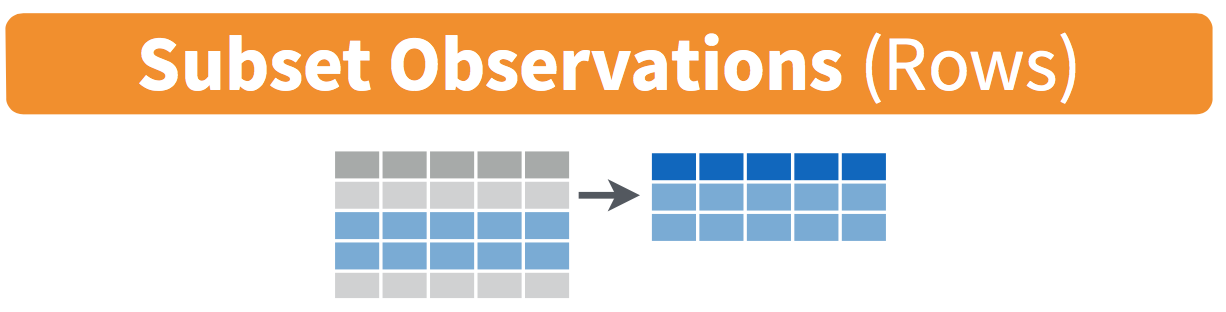
- The
filterfunction here works much like the “Filter” option in Microsoft Excel; it allows you to specify criteria about values of a variable in your dataset and then chooses only those rows that match that criteria.
Example 1: Using words
- I want to view all of the rows (counties in this case) that have the
state_name== Michigan. (All the counties in Michigan)
electiondta %>%
filter(state_name == "michigan")The ordering of the commands:
- Take the data frame
electiondtathen filterthe data frame so that only those where thestate_nameequals “Michigan” are included.- The double equal sign
==for testing for equality, and not=. You are almost guaranteed to make the mistake at least once of only including one equals sign
Example 2: Using numbers
- I want to view all of the rows (counties) that cast more than 100,000 total votes in 2012
electiondta %>%
filter(total_2012 > 100000)The ordering of the commands:
- Take the data frame
electiondtathen filterthe data frame so that only those where thetotal_2012is greater than100000are included.
Other ways to filter
You can combine multiple criteria together using operators that make comparisons:
| corresponds to “or” |
>= corresponds to “greater than or equal to” |
|---|---|
& corresponds to “and” |
<= corresponds to “less than or equal to” |
> corresponds to “greater than” |
!=corresponds to “not equal to” |
< corresponds to “less than” |
Summarise variables using summarize
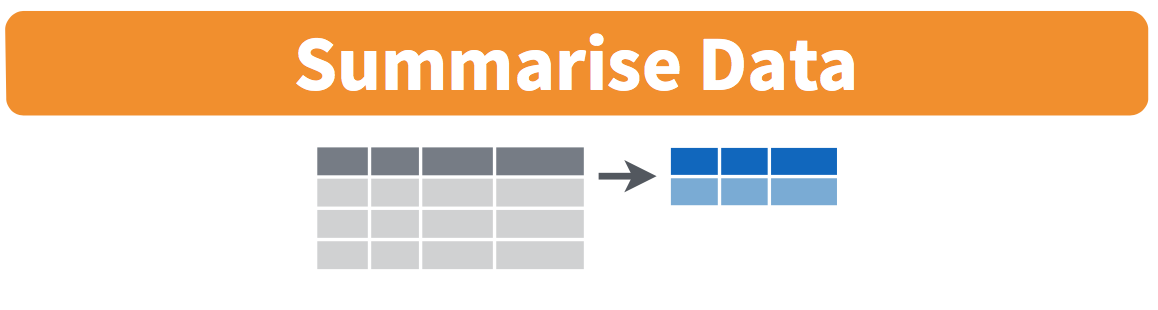
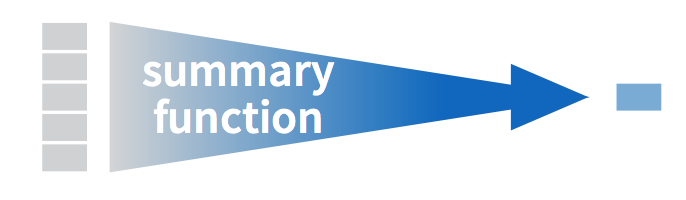
The next common task when working with data is to be able to summarize data: take a large number of values and summarize then with a single value. While this may seem like a very abstract idea, something has simple as the sum, the smallest value, and the largest values are all summaries of a large number of values.
Example 1:
We can calculate the and mean and minimum, and maximum of the total number of votes for the democratic candidate in 2012 in one step using the summarize:
# A tibble: 1 x 3
mean min max
<dbl> <dbl> <dbl>
1 20017. 5 1672164What did that just do?
- Take the data frame
electiondtathen summarisethe data frame so that so that we get the mean (or average) of the variabledem2012, the minimum value ofdem2012and the maximum value of2012.
Other ways to use summarise
IRQ(): Interquartile rangesum(): the sum (or total)n(): a count of the number of rows/observations in each group. This will be really useful when you usegroup_by
Group rows using group_by

It’s often more useful to summarize a variable based on the groupings of another variable.
Example 1
Let’s say, we are interested in the mean of total votes cast in 2016 and total votes cast in 2012 but grouped by state. To be more specific: we want the mean and median votes cast in 2016
- split by State
- sliced by State
- aggregated by State
- collapsed over State
# A tibble: 50 x 3
state_name mean_20165 mean_2012
* <chr> <dbl> <dbl>
1 alabama 31017. 14562
2 arizona 137521. 35775
3 arkansas 14782. 6919
4 california 166068. 52330.
5 colorado 40065. 6658.
6 connecticut 202943. 103224.
7 delaware 147178. 93215
8 district of columbia 280272 243348
9 florida 139521. 65958
10 georgia 25343. 9205
# … with 40 more rowsCreate new variables/change old variables using mutate
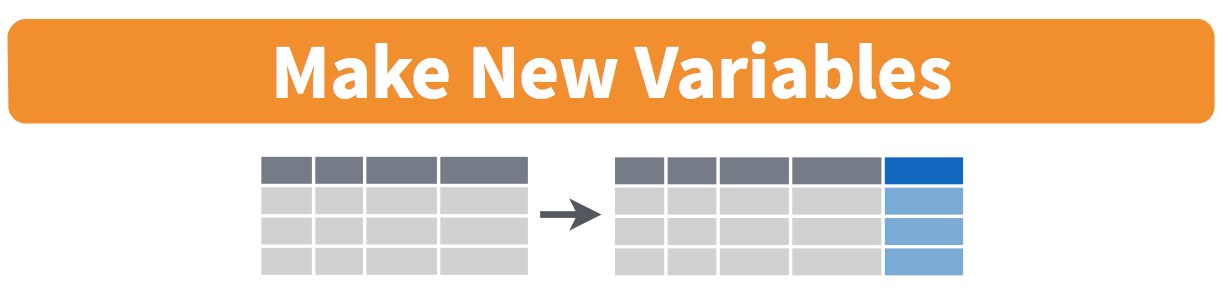
When looking at the electiondta dataset, there are some variables that were created using other variables in the dataset. For instance, the variable pct_dem_2012 refers to the percentage vote the Democratic candidate got in 2012. This variable was created by doing the following:
- taking
dem_2012and dividing it bytotal_2012to get a proportion. - Then, multiplying it by 100 to convert it to percentage points.
We will create this variable again using the mutate function.
Example 1: Creating pct_dem_2012
# A tibble: 3,122 x 4
state_name county_name pct_dem_2012_copy pct_dem_2012
<chr> <chr> <dbl> <dbl>
1 utah Utah County 9.79 9.79
2 utah Cache County 14.6 14.6
3 idaho Madison County 5.77 5.77
4 utah Davis County 18.1 18.1
5 utah Morgan County 8.83 8.83
6 utah Box Elder County 10.1 10.1
7 utah Salt Lake County 38.8 38.8
8 utah Wasatch County 23.0 23.0
9 utah Weber County 25.8 25.8
10 utah Tooele County 23.1 23.1
# … with 3,112 more rowsWhat did we just do?
- Take the data frame
electiondtathen - create a variable that we are calling
pct_dem_2012_copythat is equal to (dem_2012/total_2012)*100 then - To make the results easily viewable we are selecting
state_name,county_name,pct_dem_2012_copy, and the original variablepct_dem_2012for comparison
Using the original variable as a check, we can see that our pct_dem_2012_copy, the only difference being that our measure extends by a few decimal places.
Reorder the data frame using arrange
One of the most common things people working with data would like to do is sort the data frames by a specific variable in a column. Have you ever been asked to calculate a median by hand? This requires you to put the data in order from smallest to highest in value. The dplyr package has a function called arrange that we will use to sort/reorder our data according to the values of the specified variable. This is often used after we have used the group_by and summarize functions as we will see.
Let’s suppose we are interested in determining the states with the largest numbers of counties that were won by Trump.
# A tibble: 48 x 3
# Groups: state_name [48]
state_name trump_county trump_counties
<chr> <chr> <int>
1 alabama Trump Won 54
2 arizona Trump Won 11
3 arkansas Trump Won 67
4 california Trump Won 26
5 colorado Trump Won 41
6 connecticut Trump Won 2
7 delaware Trump Won 2
8 florida Trump Won 59
9 georgia Trump Won 128
10 idaho Trump Won 42
# … with 38 more rowsarrange() to get them sorted. arrange() will automatically sort in ascending order (smallest to largest or A to Z) unless you tell it differently. Since we do, we need to let it know we want it sorted in descending order to get the largest numbers on the top.
# A tibble: 48 x 3
# Groups: state_name [48]
state_name trump_county trump_counties
<chr> <chr> <int>
1 texas Trump Won 228
2 georgia Trump Won 128
3 kentucky Trump Won 118
4 missouri Trump Won 111
5 kansas Trump Won 103
6 iowa Trump Won 93
7 tennessee Trump Won 92
8 illinois Trump Won 91
9 nebraska Trump Won 91
10 indiana Trump Won 88
# … with 38 more rowsWhat did that code just do?
electiondta %>%
filter(trump_county == "Trump Won") %>%
group_by(state_name, trump_county) %>%
summarise(trump_counties = n()) %>%
arrange(desc(trump_counties))- Take the data frame
electiondtathen - Filter the data, since we are only interested in the counties that Trump won (using
trump_county) then - Group the data by state (using
state_name) and whether or not Trump won (usingtrump_county) then - Summarise the data to get a count of the number of counties Trump won (using
n()) then - Arrange the data in descending order of
trump_countiesso we can see which states are the largest.